jenkins agent 配置
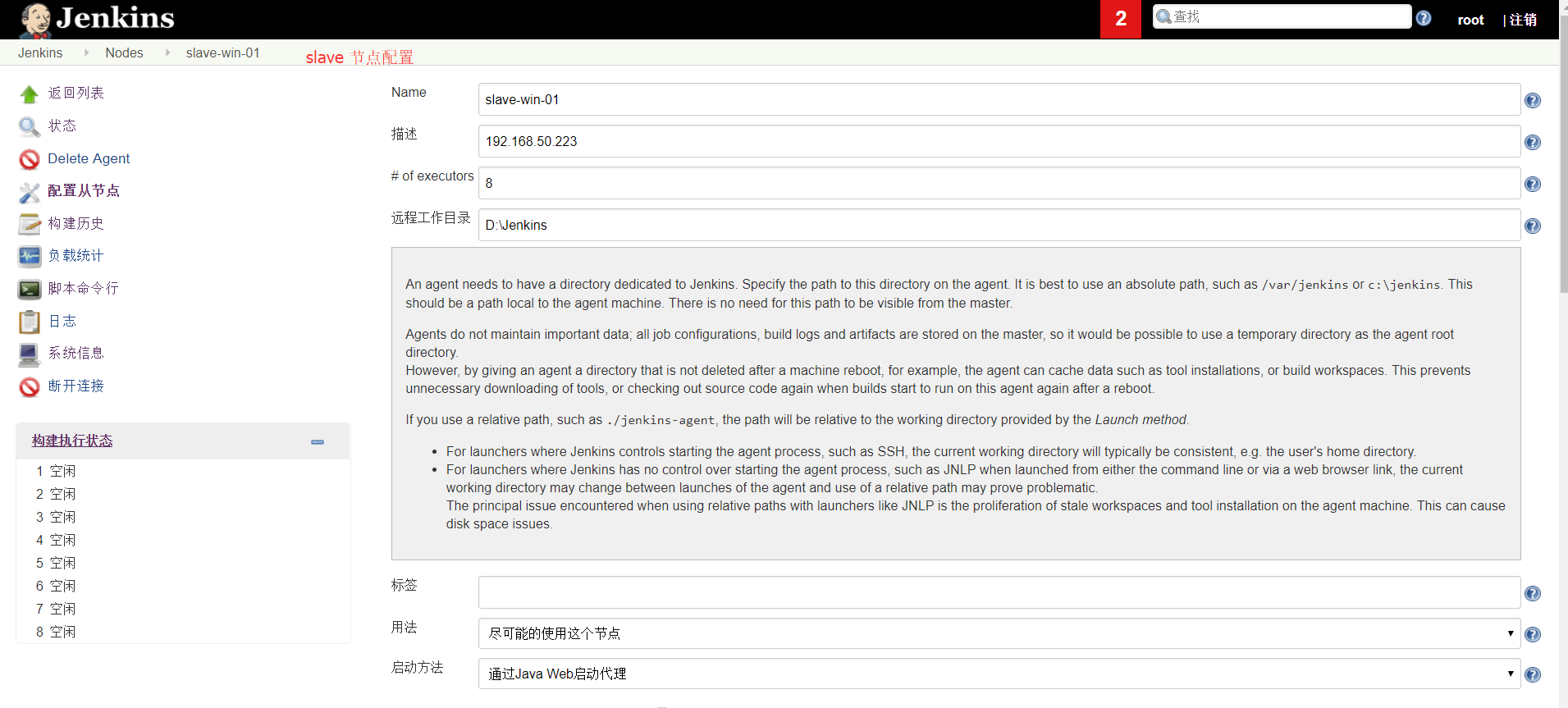
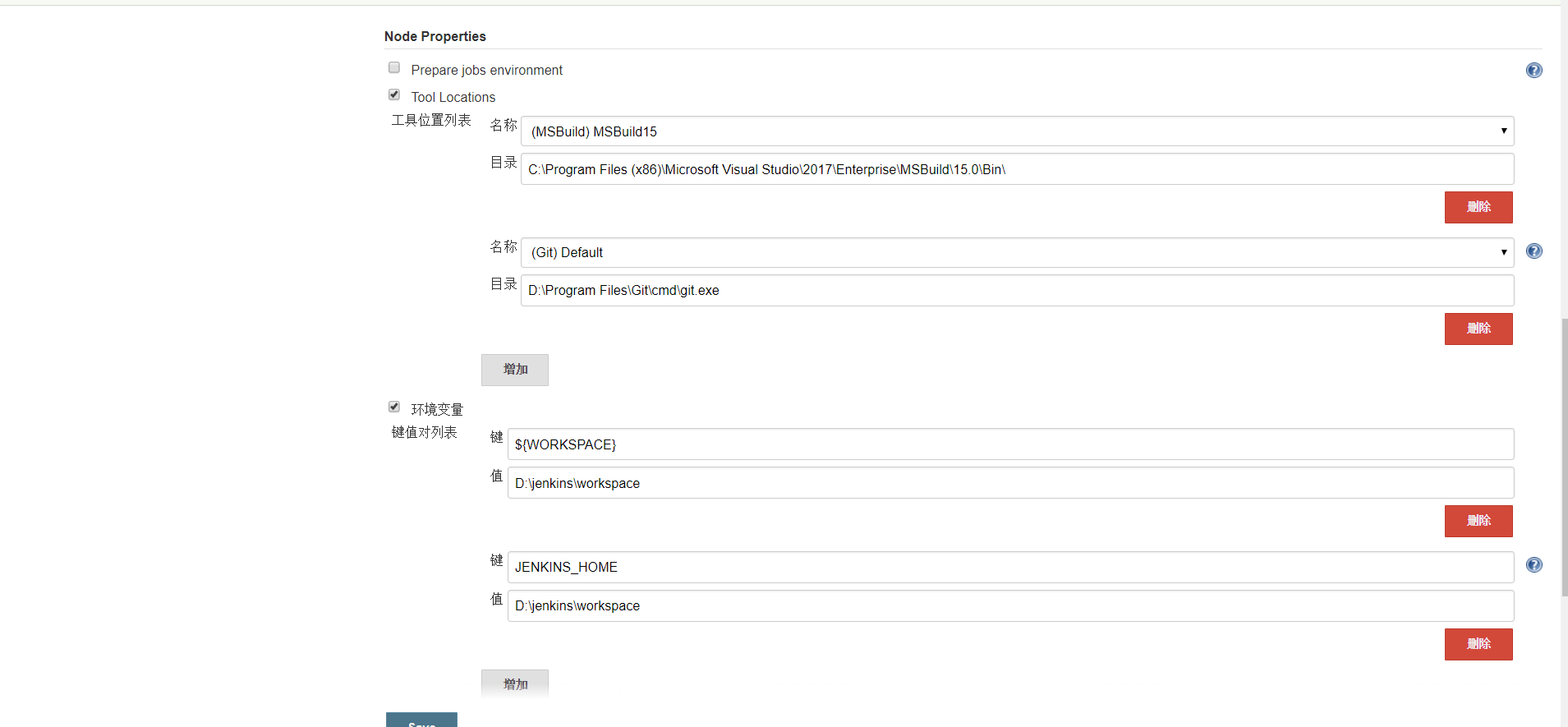
Hail Hydra
项目根目录运行
1 | nuget pack .\[library-project.csproj] -Build -Properties owners=ziggle;version="1.0.0" |
示例
1 | nuget push .\[library-project.1.0.0.nupkg] -source https://api.nuget.org/v3/index.json -apikey [your-secoret-key] |
3.1 pack & push
1 | { |
1 | {% blockquote [author[, source]] [link] [source_link_title] %} |
Lorem ipsum dolor sit amet, consectetur adipiscing elit. Pellentesque hendrerit lacus ut purus iaculis feugiat. Sed nec tempor elit, quis aliquam neque. Curabitur sed diam eget dolor fermentum semper at eu lorem.
1 | {% img [class names] /path/to/image [width] [height] [title text [alt text]] %} |
1 | {% jsfiddle shorttag [tabs] [skin] [width] [height] %} |
1 | Next 使用 <!-- more --> |
文字
1 | [链接文章](链接地址 "链接标题") |
图片
1 |  |
视频
1 | <script src="/js/youtube-autoresizer.js"></script> |
引用
使用 > 表示文字引用
野火烧不尽,春风吹又生
绘制表格
绘制表格格式如下,| 控制分列,- 控制分行,: 控制对齐方式。
2
3
4
5
| :------- | --------: | :---: |
| Computer | 1600 USD | 5 |
| Phone | 12 USD | 12 |
| Pipe | 1 USD | 234 |
| Item | Value | Qty |
|---|---|---|
| Computer | 1600 USD | 5 |
| Phone | 12 USD | 12 |
| Pipe | 1 USD | 234 |
字体倾斜
字体倾斜
字体加粗
字体加粗_
分割线
删除线
删除线
图片连接:
链接: 1
2
3
4
5
6
7
8
9
10
11
12
13
14
15*字体倾斜*
_字体倾斜_
**字体加粗**
__字体加粗___
>分割线
____ 或者 ***
> 删除线
~~删除线~~
1 | $(solutionDir)\.vs\config\applicationhost.config |
1 | <site name=”MyWebApp” id=”2”> |
1 | var url = "http://112.124.121.109:11250/order/1230a611-e189-4296-a50d-b48910bc1850"; |