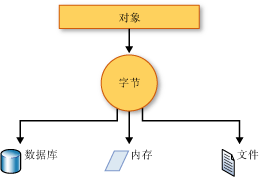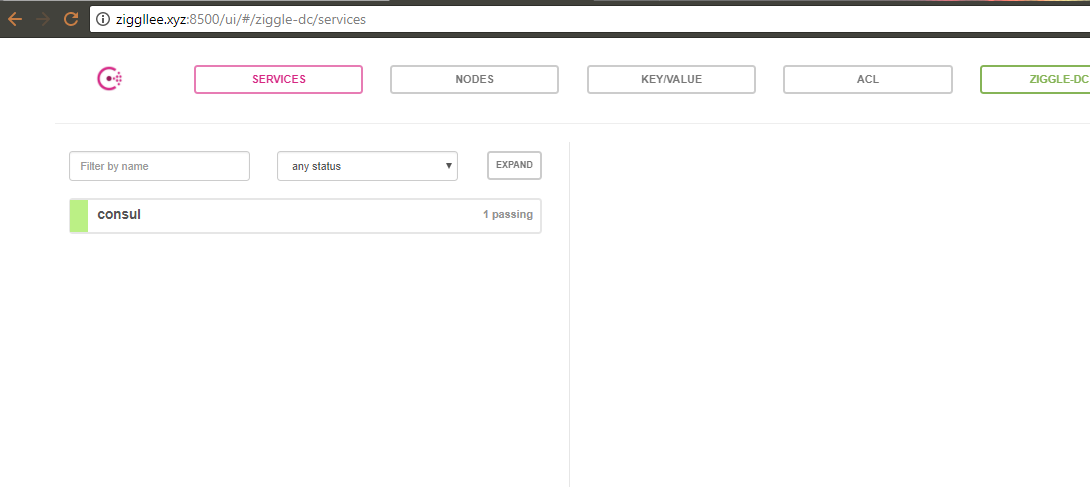dotent Deployment
self-contained deployment (SCD)
- 生成是带有运行时
dotnet publish -c Release –self-contained -r linux-x64 - 宿主带有运行时
dotnet publish -c Release
判断属性值是否为null
1 | static void CheckNull<T>(Expression<Func<T>> expression) |
Exception
Q: Unhandled Exception: System.Net.HttpListenerException: Access is denied
A: netsh http add urlacl url=http://+:11221/ user=everyone