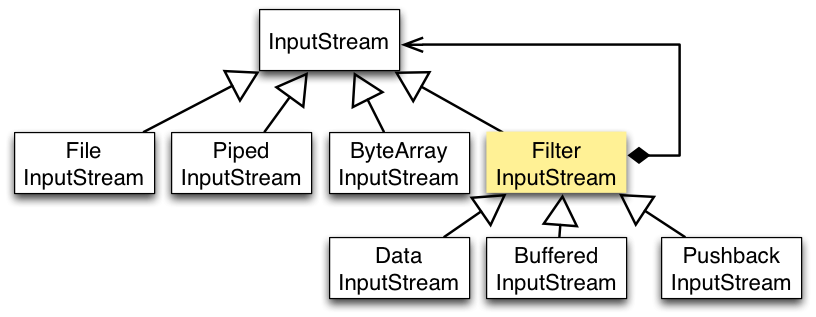###1
2
3# find path -option [ -print] [ -exec -ok command] {}
root@ziggle:~$ find / -name *.conf -type f -print
参数说明
参数说明 :
find 根据下列规则判断 path 和 expression,在命令列上第一个 - ( ) , ! 之前的部份为 path,之后的是 expression。如果 path 是空字串则使用目前路径,如果 expression 是空字串则使用 -print 为预设 expression。
expression 中可使用的选项有二三十个之多,在此只介绍最常用的部份。
-mount, -xdev : 只检查和指定目录在同一个文件系统下的文件,避免列出其它文件系统中的文件
-amin n : 在过去 n 分钟内被读取过
-anewer file : 比文件 file 更晚被读取过的文件
-atime n : 在过去 n 天过读取过的文件
-cmin n : 在过去 n 分钟内被修改过
-cnewer file :比文件 file 更新的文件
-ctime n : 在过去 n 天过修改过的文件
-empty : 空的文件-gid n or -group name : gid 是 n 或是 group 名称是 name
-ipath p, -path p : 路径名称符合 p 的文件,ipath 会忽略大小写
-name name, -iname name : 文件名称符合 name 的文件。iname 会忽略大小写
-size n : 文件大小 是 n 单位,b 代表 512 位元组的区块,c 表示字元数,k 表示 kilo bytes,w 是二个位元组。-type c : 文件类型是 c 的文件。
d: 目录
c: 字型装置文件
b: 区块装置文件
p: 具名贮列
f: 一般文件
l: 符号连结
s: socket
-pid n : process id 是 n 的文件
你可以使用 ( ) 将运算式分隔,并使用下列运算。
exp1 -and exp2
! expr
-not expr
exp1 -or exp2
exp1, exp2
-print :将查找到的文件输出到标准输出
-exec command {} \; – 将查到的文件执行command操作,{} 和 \;之间有空格
-ok 和-exec相同,只不过在操作前要询用户
实例
找到当前目录下及子目录拓展名为 c 的文件
1
find . -name "*.c"
目录里找类型
1
find . -type f
目录找最近天数修改的文件
1
find . -ctime -20
查找前目录中文件属主具有读、写权限,并且文件所属组的用户和其他用户具有读权限的文件:
1
2
3
4
5
6
7
8
9
10
11
12
13
14find . -type f -perm 644 -exec ls -l {} \;
find . -name *lin*,其中 . 代表在当前目录找,-name 表示匹配文件名 / 文件夹名,*lin* 用通配符搜索含有lin的文件或是文件夹
find . -iname *lin*,其中 . 代表在当前目录找,-iname 表示匹配文件名 / 文件夹名(忽略大小写差异),*lin* 用通配符搜索含有lin的文件或是文件夹
find / -name *.conf,其中 / 代表根目录查找,*.conf代表搜索后缀会.conf的文件
find /opt -name .oh-my-zsh,其中 /opt 代表目录名,.oh-my-zsh 代表搜索的是隐藏文件 / 文件夹名字为 oh-my-zsh 的
find /opt -type f -iname .oh-my-zsh,其中 /opt 代表目录名,-type f 代表只找文件,.oh-my-zsh 代表搜索的是隐藏文件名字为 oh-my-zsh 的
find /opt -type d -iname .oh-my-zsh,其中 /opt 代表目录名,-type d 代表只找目录,.oh-my-zsh 代表搜索的是隐藏文件夹名字为 oh-my-zsh 的
find . -name "lin*" -exec ls -l {} \;,当前目录搜索lin开头的文件,然后用其搜索后的结果集,再执行ls -l的命令(这个命令可变,其他命令也可以),其中 -exec 和 {} ; 都是固定格式
find /opt -type f -size +800M -print0 | xargs -0 du -h | sort -nr,找出 /opt 目录下大于 800 M 的文件
find / -name "*tower*" -exec rm {} \;,找到文件并删除
find / -name "*tower*" -exec mv {} /opt \;,找到文件并移到 opt 目录
find . -name "*" |xargs grep "youmeek",递归查找当前文件夹下所有文件内容中包含 youmeek 的文件
find . -size 0 | xargs rm -f &,删除当前目录下文件大小为0的文件
du -hm --max-depth=2 | sort -nr | head -12,找出系统中占用容量最大的前 12 个目录